1. Introduction¶
This TSUBAME 3.0 portal manages user authentication management, user group management, and TSUBAME point management of the TSUBAME 3.0 system.
Info
Except for explicitly describing Tokyo Tech portal, the word 'portal' implies 'TSUBAME portal' in this manual.
1.1. How to access¶
The portal can be accessed via the following URL.
https://portal.t3.gsic.titech.ac.jp
Please confirm that the SSL protocol is used to protect the connection.
TSUBAME account is required to access the portal.
To create the account, please refer this page.
1.2. Email¶
The portal sends email for user authentication, approval, and other notifications.
All emails are sent from
portal@t3.gsic.titech.ac.jp
with S/MIME electronic signature.
Emails without an electronic signature or the ones with invalid electric signature are dangerous, please DO NOT open them.
1.3. Screen structure¶
The screen of the portal consists of a header, a menu, and an operation screen.
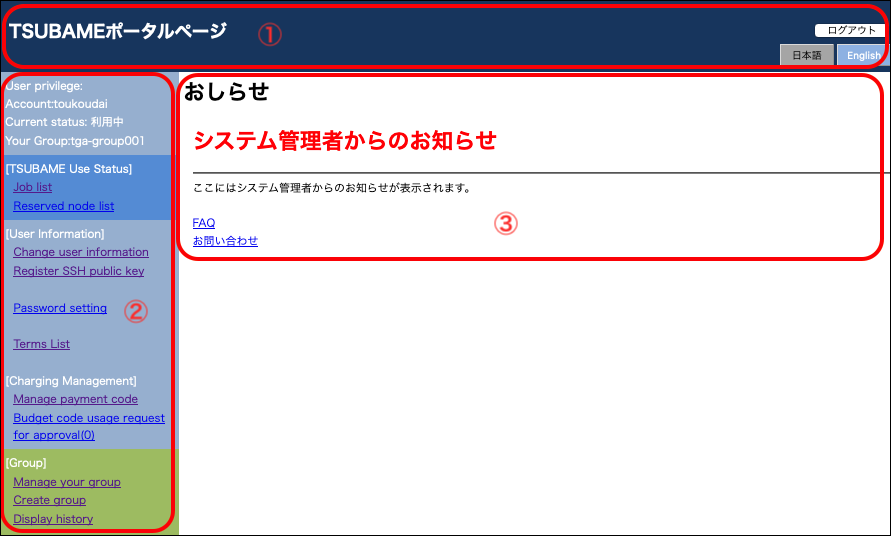
| No. | item | description |
|---|---|---|
| (1) | header | Logout button and language switching button are located. Language can choose between Japanese and English. |
| (2) | side menu | A list of functions is displayed. If you select the menu of the function you want to use, the operation screen will shift to that function screen. |
| (3) | operation screen | This area is used for operations on the functions selected in the side menu. Notice from the system administrator is displayed on the top page. |