2. New user registration¶
To use TSUBAME, you need to acquire an account. Students, faculty, and staff enrolled at Tokyo Tech can automatically obtain an account through the Tokyo Tech Portal. Also, if you are external users (non Tokyo Tech users) , or having a special status at Tokyo Tech, your account will be created and notified by a person in charge of the Global Scientific Information and Computing Center (GSIC). For details, see Getting Accounts page in TSUBAME Computing Services website.
2.1. Register a user in the university¶
For Tokyo Tech users, access the TSUBAME 3.0 portal from the Tokyo Tech portal page. If user registration is not completed yet, the portal automatically shows the registration page. If you already have the account, the portal shows the regular top page.
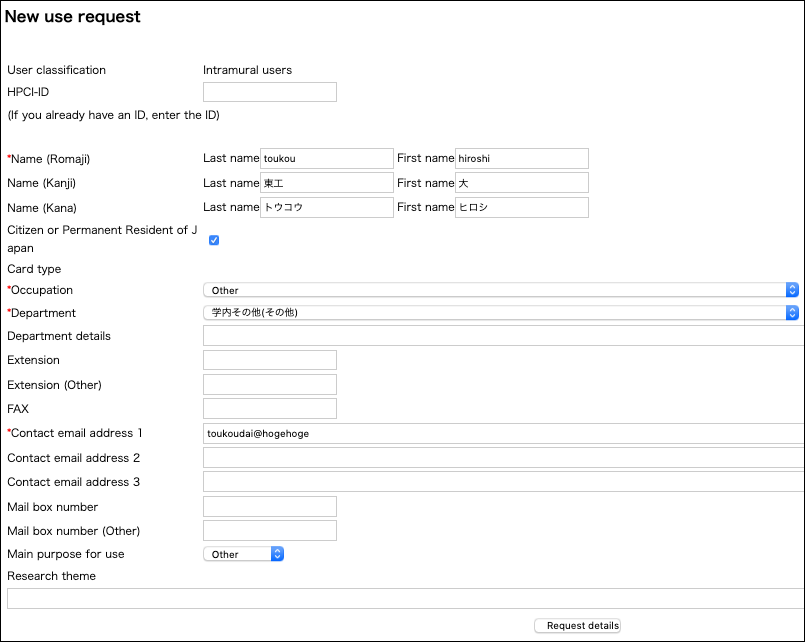
Of the account registration details, the information registered in the Tokyo Tech Portal is automatically filed. Enter the remaining parts and click the "Request details" button Items marked with * are required items.
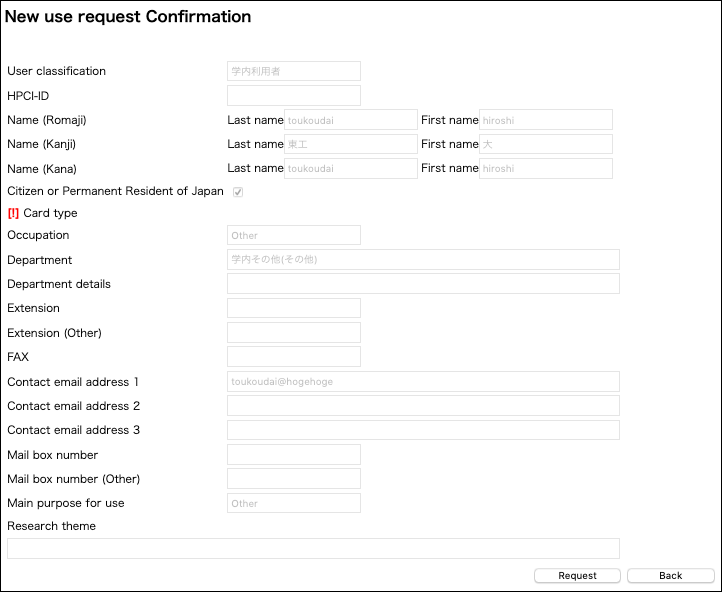
After confirming the contents, press the "Apply" button. The application will be reviewed, and if approved automatically, your account will be created immediately. If manual approval by GSIC is necessary, the GSIC representative will check your application and creates your accounts if appropriate.
Note
As described in Getting Accounts page, holders of an access card have to submit certificates to GSIC to make your account approved.
When an account is registered on the portal, a notification email will be sent to the user informing them of the completion of registration and the login name.