10. Management of Group Disk¶
End of operation
TSUBAME3 is not in operation any more. You can find TSUBAME4 manuals here
The group disk is purchased using the points by the group manager (main/sub), and all group member can access the shared storage freely.
Group disk is managed on the "TSUBAME group details" page. This page is reached by selecting "Manage your group" in the menu bar on the left and selecting the "Detailed Display" link for the target group on the Group List page.
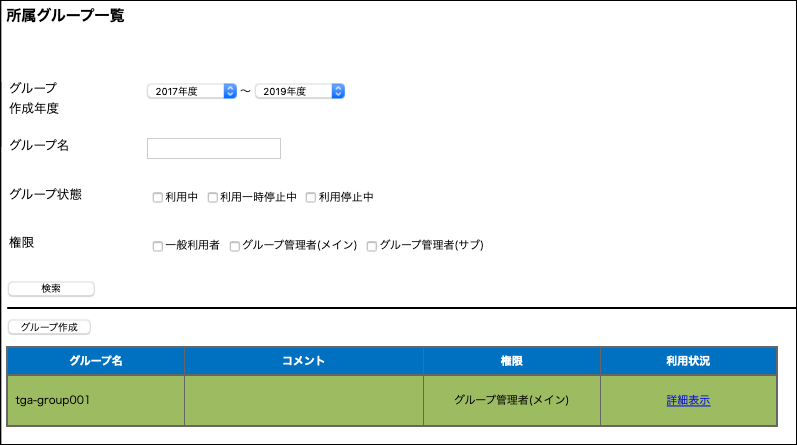
Group disk operations can be performed from the usage option menu on the "TSUBAME Group Details" page.
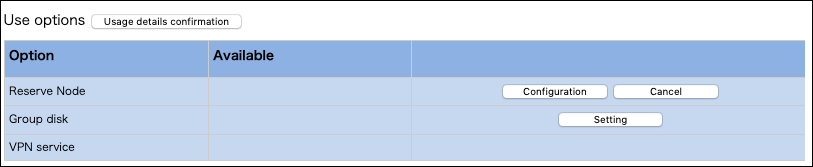
10.1. About group disk capacity¶
The capacity of the group disk is limited by both total file size and the number of files (inodes) under them. For each 1TB unit of file size purchase, 2,000,000 inodes will become available.
10.2. About the validity period of the group disk¶
The group disk status is reset once at the end of the fiscal year, and all group disks are in a grace state that can only be read and deleted.
The grace state lasts until mid-April, and unpurchased group disk space will become inaccessible after the grace period ends. It is necessary to purchase the group disk for the current fiscal year to continue using.
Also, group disk data will be deleted at any time after the grace period.
10.3. Adding and releasing group disks¶
Tips
The group disk capacity can only be set by the group manager (main/sub).
Group disks can be added or deleted from the group disk setting button in the "Use options" section in the group details page.
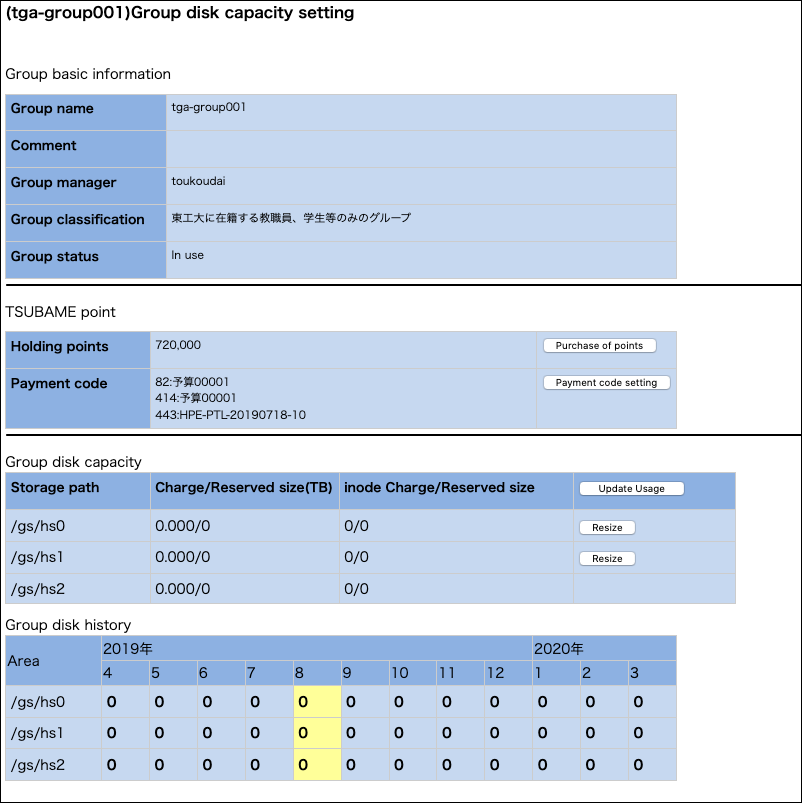
In the "Group disk capacity" section, the current setting and usage of the group disk button are available. Click "Resize" button for the storage whose capacity you want to change, and the capacity change dialog will be displayed.

Change the group disk size value in the size field on the dialog. After the change, click "Accept the above, change" button in the capacity change dialog to change the capacity from the current month.
When increasing the capacity, the required points from the specified month to the end of the year are deducted.
When reducing the capacity, points for the reduced capacity from the following month to the end of the fiscal year will be returned to the group.
Tips
In the following cases, the group disk capacity cannot be set.
- Insufficient points to add capacity.
- The current disk usage exceeds the specified capacity after reduction.