11. Check usage¶
End of operation
TSUBAME3 is not in operation any more. You can find TSUBAME4 manuals here
In the portal, you can check the processing status of jobs submitted in the past.
11.1. Check job status¶
Select "Job List" Link in the side menu to display the "Job List" page
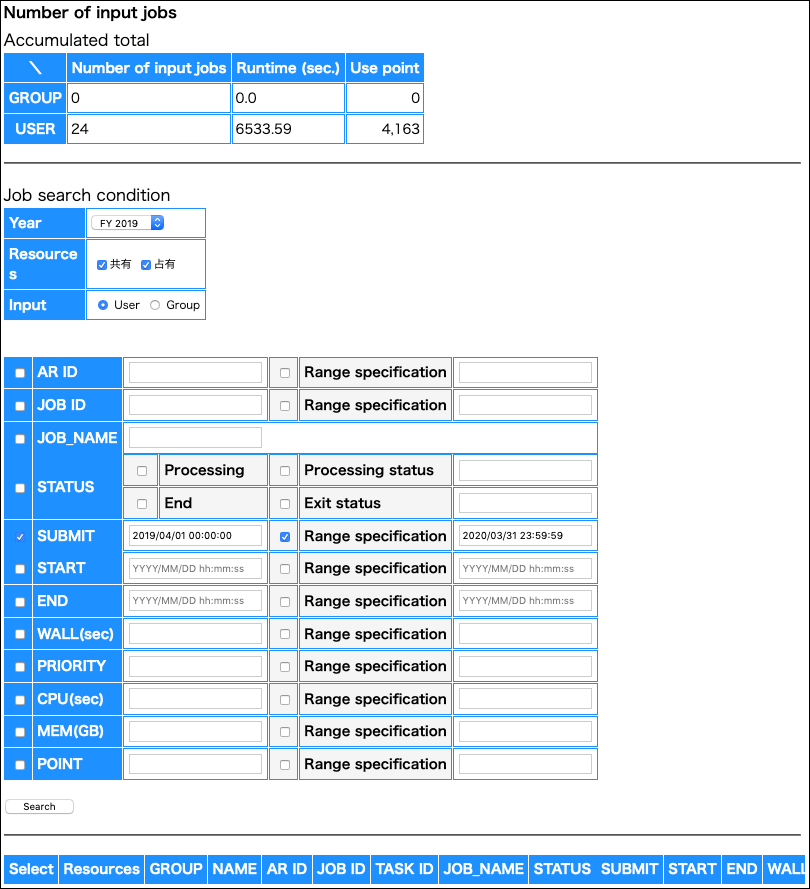
Enter search conditions and click "Search" button to display information about jobs that match the search conditions.
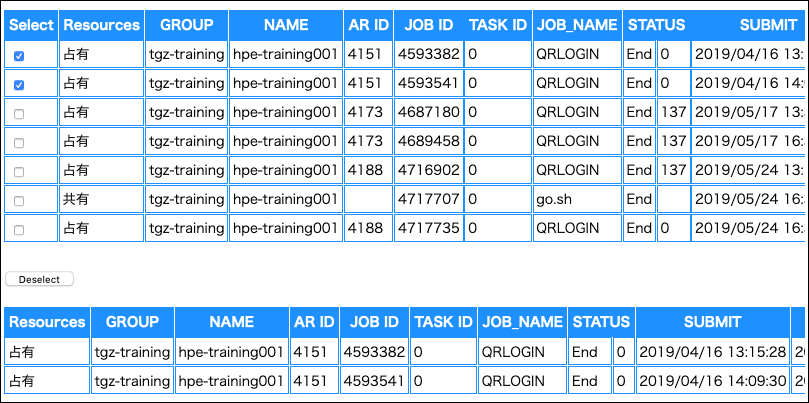
Tips
In the TSUBAME portal, you can check whether the submitted job is being processed, completed, or settled. For jobs submitted to the reservation, points are collected at the time of the reservation, and the reservation ID is displayed in the ARID column and points are not displayed.
Check the checkbox at the left of the job search results, and the information on selected jobs is displayed at the bottom. You can compare the job information side by side.
Tips
When a job is submitted, the maximum consumption points of that job are deducted in advance, referring to the job options specified by the user. This state is called "Provisional holding of points (Provisional points)." After the completion of the job, points are recalculated based on the actual consumption. If it is smaller than the temporarily held point, the difference is returned and reflected in the system.
11.2. Job search conditions¶
Items that can be specified as search conditions are as follows.
| Item | Description |
|---|---|
| Fiscal year | Specify the fiscal year of the time when the job was executed. |
| Search target | Specify the search range of the job submitter. When "user" is selected, it searches for the job executed by the current logged-in user. If you wish to search by group, select another group in the "Group selection" list box on the upper right of the screen and then specify other conditions. |
| AR ID | Specify the ID number of the node reservation. |
| JOB ID | Specify the ID number of the submission job. |
| JOB_NAME | Search by job file name specified at job submission. Partial matching of character strings is also possible. |
| STATUS | You can search according to job status. You can select either "in process" or "end" and search by status letters of each. |
| SUBMIT | Specify the time when the job was submitted. |
| START | Specify the time when the job was started. |
| END | Specify the time when the job ended. |
| WALL(sec) | Specify the job execution time specified by the user when executing the job. |
| RU_WALL(sec) | Specify the time actually consumed by the job. |
| PRIORITY | Specify the priority of the job. The priority is one of 0, 1, and 2. |
| CPU(sec) | Specify the CPU time consumed by the job. |
| MEM(GB) | Specify the memory consumed by the job in units of GB. |
| POINT | Specify the number of points consumed by job execution. |